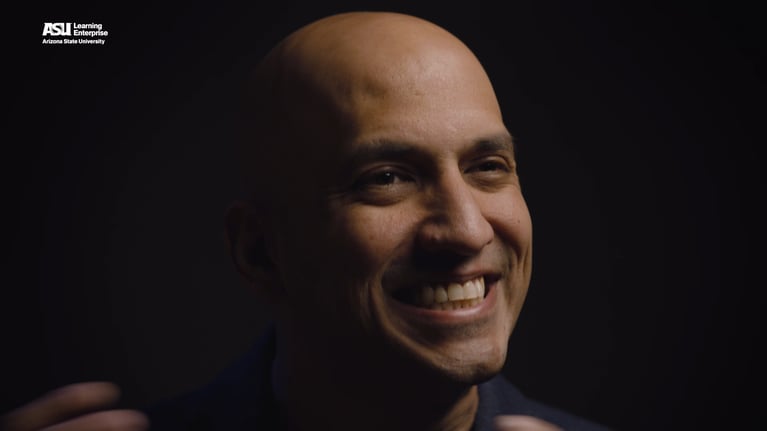Ashby plots help design engineers select the ideal materials for their projects. Ashby plot software allows designers to pick requirements and priorities and easily compare all of their options. They can even conduct simulations to see how the different materials would behave in various scenarios. Ashby plots are a great way to help make the design process less overwhelming and help guide material selection without relying on a massive handbook.
The Ashby plot derives its name from the influential materials scientist, Professor Michael Ashby, who revolutionized our approach to material selection. Why do we even need an approach? Well, the challenge with selecting a particular material for a specific product, or a specific part of a product, is that this selection is rarely made on the basis of a single aspect of that material. For example, how does one select the right material for a single use container for water? It needs to cost as little as possible, since we are selling water here, and not the container itself. It must be easily recyclable. The material must also be easy to manufacture into bottle-like shapes, and resist all the transport and handling loads that it will see once filled with water. We’d also like it to be transparent so that the customer can see what’s inside and know they’re drinking clean water. And by the way, it should be very lightweight as well so it can be easily carried around. What material meets all these requirements?
I know what you’re thinking. Isn’t there a handbook or something where you can go to page 743 and find the lowest cost material, and then cross-reference it against the strengths of materials listed on pages 328-397? Then you’d turn to page 1745 and look for the appendix that lists all transparent materials, before looking at your notes and realizing you skipped page 239 which lists all materials that can be easily formed. You get my point, I’m sure. Handbooks are great, but we need something more comprehensive, something that brings it all together in one place, and something that is more visual than tables with numbers. We did not evolve to look at tables with numbers. We evolved to see the fruit among the leaves.
Enter the Ashby plot. The Ashby plot is really a scatter plot of data points – but the clever bit of it in the context of material selection is that it contains two or more properties – like strength and weight, for example, on the same graph. Not impressed? How about this – it also contains this information for several materials – in fact it contains it for several types and sub-types of materials. You could have metals rubbing cheeks with plastics, and ceramics and composites sharing tricks. You could have foams and honeycombs, bone and sinew. You could decide how many to have, or how few. With shapes like balloons and with different colors too. Oh, the materials you’ll compare!
<sorry, I got carried away there.>
Today, you can find Ashby plots packaged into software for designers to use. These packages enable the designer to pick the requirements of most importance and compare all the options. Designers can then not just select the optimum material, but also import it into their design validation. They can conduct computer simulations on designs with different materials and ensure they survive the loads and environmental conditions imposed on them.
By the way, if the Ashby plot sounds too much like a murder mystery involving the stabbing of a thousand page, hard-bound materials handbook in the basement stacks of a university library, you can also use the much dryer but equally accurate Ashby chart. And if that sounds like something you’d use in navigating your way around said university library, well, I’m out of ideas really. Just select one, and move on.